Making the Internet Work for You: YouTube
We’re accustomed to social network dangers: doomscrolling, the media feedback loop, polarization, etc. Their currency is attention, and thus are naturally designed to addict by providing spaced dopamine hits.
Many social networks also have incredible value, but self-control in the moment fails. Instead, it’s up to you to control them so that you pick what you get out of them. I’ve spent the past several years building systems to maximize social network value, while minimizing natural feedback loops. I’ll start with YouTube, which I consider the most valuable social network to have ever existed.
First, be clear about your intentions. For myself, I want to maximize learning and improving myself, and minimize “zombie entertainment”. This is when we’re caught in a pattern of consuming from a firehose feed for entertainment, without intentionality. It’s a fake flow state: time passes quickly and the world fades away, but there’s no cognitive demand.
The key to avoiding “zombie entertainment” is to entirely ignore recommended videos, and separate curation from consumption. I surprised a friend recently when I said I hadn’t watched a recommended video in ages. I literally have no idea what kind of content is on my YouTube homepage feed. Instead, my process splits curation from consumption, which both means I watch better content, and am far more intentional about what I watch.
Curating content
The core of my triage process is to separate curation from consumption. I can curate quickly and often passively—at the point I see a video I’m interested in—but consumption takes time.
Video intake is primary driven by subscriptions: almost all videos that I watch come from subscriptions. They aren’t just a signal that I like a channel, they are how I ever see new videos. The subscriptions page is where I go when I want to curate videos; I never go to the homepage.
On the subscriptions page, I work down the list, adding videos to my Watch Later playlist. My workflow is to go through all videos in my Subscriptions feed until where I last triaged, picking the videos that seem interesting. If I skip a video here, I likely will never watch it. Of my ~250 subscriptions, there’s usually about 25 videos a day or so posted. I can triage these in a couple minutes, and I’ll usually add 5 or so to watch later.
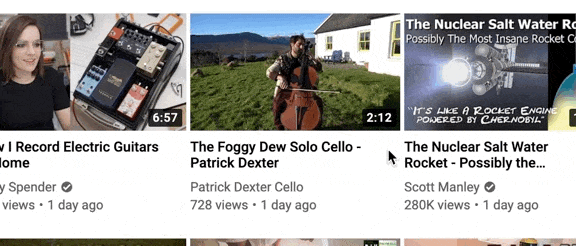
This triage process does not need to occur every day. You could do it weekly without any issue.
Often, I also find videos from other sites or linked from videos I’ve watched. This process is the same: if I’m interested in watching the video, I add to Watch Later. In all screens, this is at most two taps.
Confession: I lied a bit earlier. Occasionally, I also save videos from the sidebar. Probably only 1 in 20 videos I watch are found that way, but if you don’t have a habit loop of consuming YouTube via recommended videos, occasionally this can be a decent source of new content as well from creators you don’t follow.
If I find a creator that I like, I watch a few of their most popular videos to get a sense of their content. I make sure they don't produce too many videos (if they post a video per day, it's unlikely I'd be able to keep up). I discover most new creators organically—from friends, email newsletters, Twitter—or from collaborations they've done with creators I already subscribe to. When I subscribe to someone new, I'll often add several of their older videos to my Watch Later list.
When I subscribe to someone new, I'll often add several of their older videos to my Watch Later list.
Pruning subscriptions: If a creator isn’t producing content you find useful anymore, then unsubscribe. Unfortunately, because YouTube doesn’t have “follow lists” like Twitter, you have to pick whether you want to subscribe globally or not. Usually, if I watch less than 20% of a creator’s videos, then I’ll eventually unsubscribe.
Consumption
When I want to actually watch videos, I head straight to Watch Later. This is temporally ordered, so there’s often videos that I just triaged right at the top. However, don’t be tied in any way to the ordering. This isn’t actually a TODO list; this is your feed. Jump around, watch whatever you’re interested in.
When you watch a video, remove it from the list. There’s a few ways to do it. On the video itself, click the + Save button, and uncheck Watch Later. If you can see the Watch Later playlist, you can also tap the ⋮ menu, tap Save to Playlist, and uncheck Watch Later. Finally, on mobile, you and swipe down on the video (bringing you back to the Watch Later playlist), and swipe left to delete.
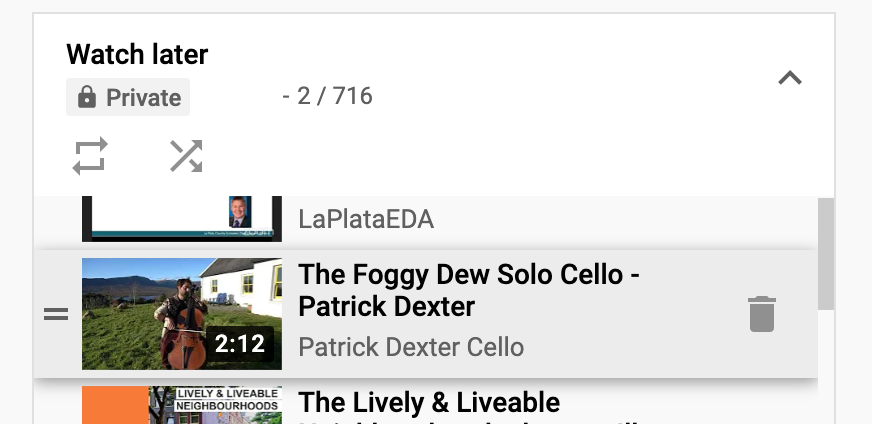
If you have a particularly long video (lecture, interview, documentary), you may want to create a separate playlist. You can then consume these when you have ample time. I most typically work through my long videos playlist when on flights.
Likewise, if you watch a video and want to save it for later because you liked it so much, create a Favorites list and add videos to that.
There’s an important mechanic that occurs if you use Watch Later as your feed: videos that you originally thought you may like, but always get skipped over when you’re actually watching, naturally fall down the queue. This acts as a double opt-in for any video you watch. You may have fallen for a clickbait title card initially, but have another chance to re-think.
Just as with my Append List System, this embraces that not everything has to be completed. Time can serve as a forcing function, to cause videos to naturally go away. Similarly, occasionally, I do a deep triage of older videos to make sure I didn’t skip over anything I am truly interested in. I can either watch then, or bump the video back to the top of the playlist by removing and re-adding it.
My Watch Later list is long. It currently has over 700 videos in it. There’s minimal cost to large lists, so it’s fine to let the list grow. Eventually, you can do a bulk clean up to purge videos you know you’ll never watch.
Improving your YouTube experience
Consume content that makes you happy
YouTube is an ad delivery system. It’s direct incentives—and, those of creators—aren’t yours. Be careful when consuming entertainment-focused content. YouTube optimizes for 10 minute long videos with minimal content depth and clickbait titles (example: “I’m quitting…”, “It’s over :(”, “SHE FELL FOR IT!"). This certainly isn’t always the case, but often is. This is what YouTube optimizes for: you seeking dopamine, engaging with a video, zoning out, and waking up at the end just long enough to start another video.
As a guideline, it’s can be best to consume content that is harder to produce, because serves as “proof of work”. In-depth research and script writing all take time, and thus respect your time more. Cheap, fast to produce content respects your time less.
Arguably, YouTube is best for educational content in some form. This doesn’t need to be academic, though. There’s an incredible depth of people making wonderful content that combines entertainment and education. And there’s even more that uses how-to as entertainment. I enjoy several woodworking, DIY, cooking, music performance, etc creators. Find your interest niche, and make sure when you consume the content, you’re happier for it. Personally, I’ve found a sweet spot of finding creators with 10k to 1m subscribers.
Consider YouTube Premium
Premium is a pretty good deal, and enables a couple use-cases that you can’t do otherwise.
- Removes all ads, even on platforms that don’t have adblockers. This is useful for TV/mobile/tablet.
- Allows offline watching. I use this for flights.
- Allows the mobile app to continue playing videos when in the background. This is useful to make any interview / lecture video a podcast and listen to it while doing something else.
- Funds creators. Premium nearly always pays creators more than the associated ad view, but YouTube keeps a big chunk of your subscription as well. It’s nice that some goes directly to the creators, though.
Speed up the videos
For many videos, especially if they’re just for entertainment, watching at 1.25x or 1.5x doesn’t meaningfully make it harder to understand or negatively impacts retention. This is built-in to all clients in the Playback Speed menu, but for computers, install the Youtube Playback Speed Control extension for easier control.
Hide Recommended videos
If the recommended videos are distracting and you want to break the habit loop, use an Adblocker to hide the #related element. With uBlock Origin, right click, select “Block element…”, and create a selector for ###related.
Similarly, you can block the entire homepage with the uBlock rule ###page-manager #primary #contents. You can block unused sidebar items with rules such as:
###endpoint.ytd-guide-entry-renderer[title=Trending]
###endpoint.ytd-guide-entry-renderer[title=Originals]
###endpoint.ytd-guide-entry-renderer[title='Your videos']
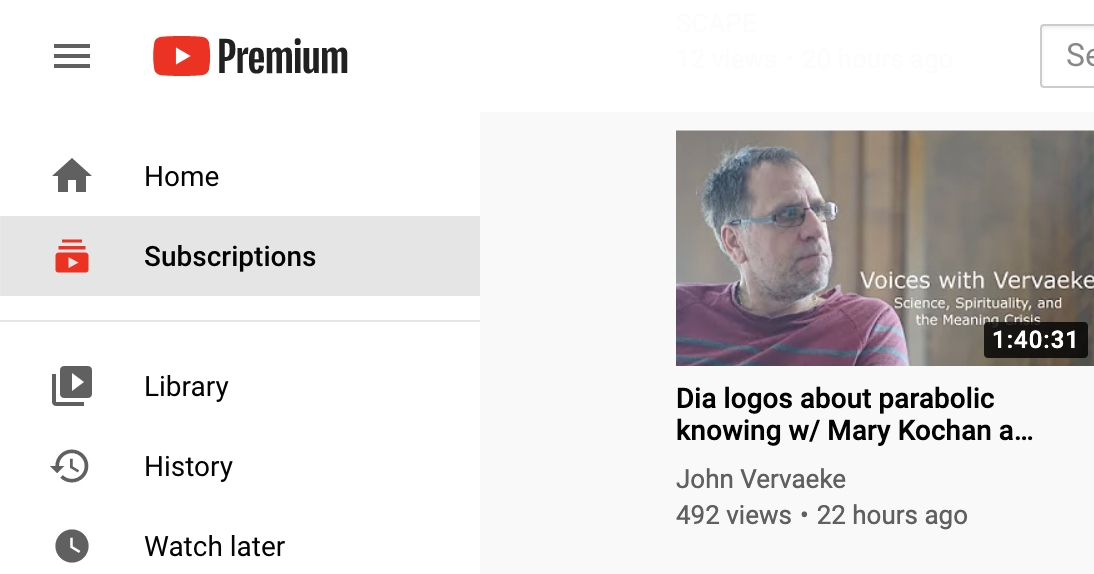
Skip inline sponsor content
SponsorBlock uses a database of community-curated ad segments to auto-skip sponsored content. Creators can usually achieve better ad rates by selling their own sponsored ad slots, which is why many of your favorite creators are into you getting a VPN, Audible, Skillshare, and Squarespace. I get it — these creators need to make money. However, the incentives are pretty awful, and I’ve never purchased anything from an ad read out. Instead, I donate to ~30 of my favorite creators monthly using Patreon.
SponsorBlock has extensions for all major browsers, and is quite effective at saving time from watching sponsored content.
The fundamental key to using YouTube effectively is to own your experience. Be intentional about what you watch—including using tricks like double opt-in with lists. You’ll find you get to videos you actually like more, may even watch less YouTube in general, and avoid mindless consumption.
